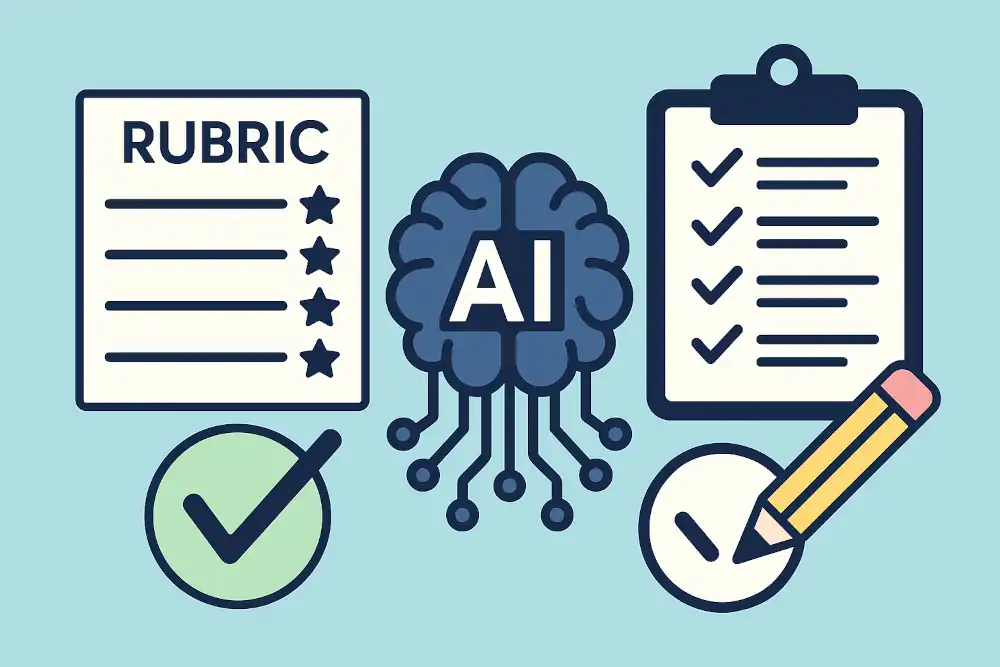Creating detailed, fair, and standards-aligned rubrics can be time-consuming and mentally exhausting for teachers. Whether you’re assessing a writing assignment, group project, or oral presentation, rubrics are essential—but building them from scratch every time?
That’s where AI-based rubric generation tools step in.
These tools help teachers generate customized rubrics in seconds, ensuring clarity, consistency, and alignment with learning objectives. In this blog, you’ll discover the best AI tools to create, edit, and share rubrics that work across all subjects.
🛠️ Why Use AI for Rubric Generation?
- ✅ Saves hours of planning time
- ✅ Aligns with standards like Bloom’s Taxonomy or Common Core
- ✅ Personalizes for student levels and task complexity
- ✅ Ensures objective and clear assessment criteria
- ✅ Allows quick sharing with students/parents digitally
🧠 Top AI Tools for Rubric Generation
1️⃣ MagicSchool.ai – Rubric Generator Tool
Best For: Standards-aligned rubrics for K-12
Features:
- Input assignment type + grade level
- AI auto-generates rubric with editable descriptors
- Can align with Bloom’s, IEPs, or Common Core
✅ Free teacher accounts with classroom-safe use
🔗 https://app.magicschool.ai/tools/rubric-generator
2️⃣ ChatGPT with Prompt Templates
Best For: Custom, flexible rubric creation in any domain
How to Use:
Prompt Example:
“Create a 4-point rubric to assess a high school science project presentation based on content, clarity, creativity, and collaboration.”ChatGPT Output :
🔬 Science Project Presentation Rubric
Criteria
4 – Excellent
3 – Good
2 – Satisfactory
1 – Needs Improvement
Content
Deep understanding; accurate facts with strong evidence.
Good understanding; mostly accurate facts.
Basic understanding; some errors or weak support.
Lacks understanding; many inaccuracies or missing info.
Clarity
Clear, organized; visuals & speech enhance understanding.
Mostly clear; minor disorganization.
Some clarity; difficult to follow at times.
Unclear and hard to follow.
Creativity
Highly original; engaging visuals/models.
Some creative elements included.
Limited creativity; some effort visible.
Lacks originality; minimal effort.
Collaboration
Excellent teamwork; equal participation.
Good teamwork; most contributed actively.
Uneven effort; few did most of the work.
Poor collaboration; little shared effort.
- Add your subject + assessment goals
- Tailor weightage and descriptors
- Easily copy into Google Docs or Sheets
🔁 Bonus: You can ask ChatGPT to “revise” the rubric based on difficulty or age group.
3️⃣ RubiStar (Legacy, Still Useful)
Best For: Traditional rubric builders with quick formats
- Select from preset rubric types (writing, oral, projects, etc.)
- Customizable point scale
- No AI, but handy for fast drag-and-drop
🔗 http://rubistar.4teachers.org
💡 Tips to Maximize AI Rubric Use
- 🎯 Keep your learning objectives visible while editing the rubric
- 🧑🎓 Share rubrics with students before the activity for transparency
- ✍️ Ask AI to generate student-friendly versions of rubric language
- 🔄 Use feedback loops to improve rubrics over time (e.g., “Ask ChatGPT: ‘Make this rubric more inclusive for mixed-ability students.’”)
Also Look Into
AI Tools for Teachers
AI Lessons for Teachers
✨ AI Lesson Day 2 : What is Generative AI? A Simple Guide for Teachers
AI Lesson Day 3: The Evolution of Teaching: From Chalkboards to Chatbots