AI in the Elementary Music Classroom
Can AI really teach music to kids? The answer is yes — and no, it’s not replacing music teachers! Instead, AI is becoming a creative assistant that helps young learners explore music in fun, engaging, and interactive ways.
TL;DR:
AI tools in elementary music education can help students create simple songs, explore musical instruments, generate rhythm exercises, and even give voice to their lyrics. Teachers can use AI to personalize lessons, create backing tracks, and build excitement around musical storytelling and sound exploration.
🎼 6 Ways to Use AI in the Elementary Music Classroom
1. 🎶 AI Song Generators: Create Your Own Class Anthem
Tools like Suno AI or Boomy let students create songs by choosing a style and giving simple lyrics or mood instructions.
Example:
-
Let students write 2 lines of lyrics.
-
Feed it into an AI tool.
-
Instantly get a catchy melody — use it as your classroom anthem!
2. 🥁 Rhythm Practice with AI Beat Makers
Use AI drum machines or rhythm pattern generators to help students:
-
Practice clapping patterns
-
Understand time signatures
-
Create their own beats to perform over
Tools to Try:
-
Groove Pizza (visual rhythm creator)
-
AI Music Studio in Chrome Lab
3. 🎤 Turn Student Lyrics into Songs
Let kids write fun poems or short rhymes. Then use AI to:
-
Compose a melody
-
Add background music
-
Sing or rap the lyrics using a synthetic voice (like voice.ai or MelodyML)
This makes creative writing come alive!
4. 🎧 Explore Global Instruments with AI Demos
Use AI-powered apps or YouTube explainers to demonstrate:
-
Sounds of instruments from around the world
-
How they work
-
What emotions they express
Example Prompt for ChatGPT:
“Give me a story-based lesson to teach tabla and djembe to 7-year-olds with cultural background.”
5. 🎹 Interactive Ear Training and Sound Games
AI can generate listening games:
-
“Guess the Instrument” quizzes
-
“Find the Wrong Note” challenges
-
Adaptive pitch recognition tasks (for kids who are tone-sensitive)
Tool Suggestions:
-
Blob Opera by Google Arts & Culture
-
AI Duet (play notes and AI responds back)
6. 🧑🏫 Plan Creative Lessons Faster
Teachers can use AI tools like ChatGPT to:
-
Create musical storytelling ideas
-
Draft lesson plans around a theme (rainforest sounds, space music, etc.)
-
Generate scaffolded questions for diverse learners
Example Prompt:
“Create a 30-minute interactive music class for 3rd graders on the theme of water using rhythm, melody, and movement.”
👦👧 Student-Friendly Use Cases
-
Class 2 student creates a “Happy Birthday” jingle with their own name in it using AI
-
Class 5 student claps a beat into a microphone; AI turns it into a full backing track
-
Group of students writes a story and AI adds sound effects and music to make it a digital musical!
🚦Tips for Teachers
-
Always guide students on how the AI is helping — it’s a tool, not a magic trick.
-
Use headphones and tablets for station-based creativity.
-
Combine AI music with physical instruments — a keyboard melody with live tambourine beats!
🛠️ Tools You Can Explore
| Tool | What It Does | Best For |
|---|---|---|
| Suno AI | Turns text into full songs | Creative songwriting |
| Boomy | Kids create music in seconds | Free exploration |
| Blob Opera | Real-time harmony play | Vocal training |
| Chrome Music Lab | Visual music tools | Basic pitch & rhythm |
| AI Duet | Plays music with you | Ear training & fun |
| ChatGPT | Lesson planning & storytelling | Teacher support |
🎯 Final Thought:
AI in the music classroom isn’t about replacing creativity—it’s about unlocking new ways to explore it. With just a few tools, your students can go from listeners to composers, from shy singers to confident creators.
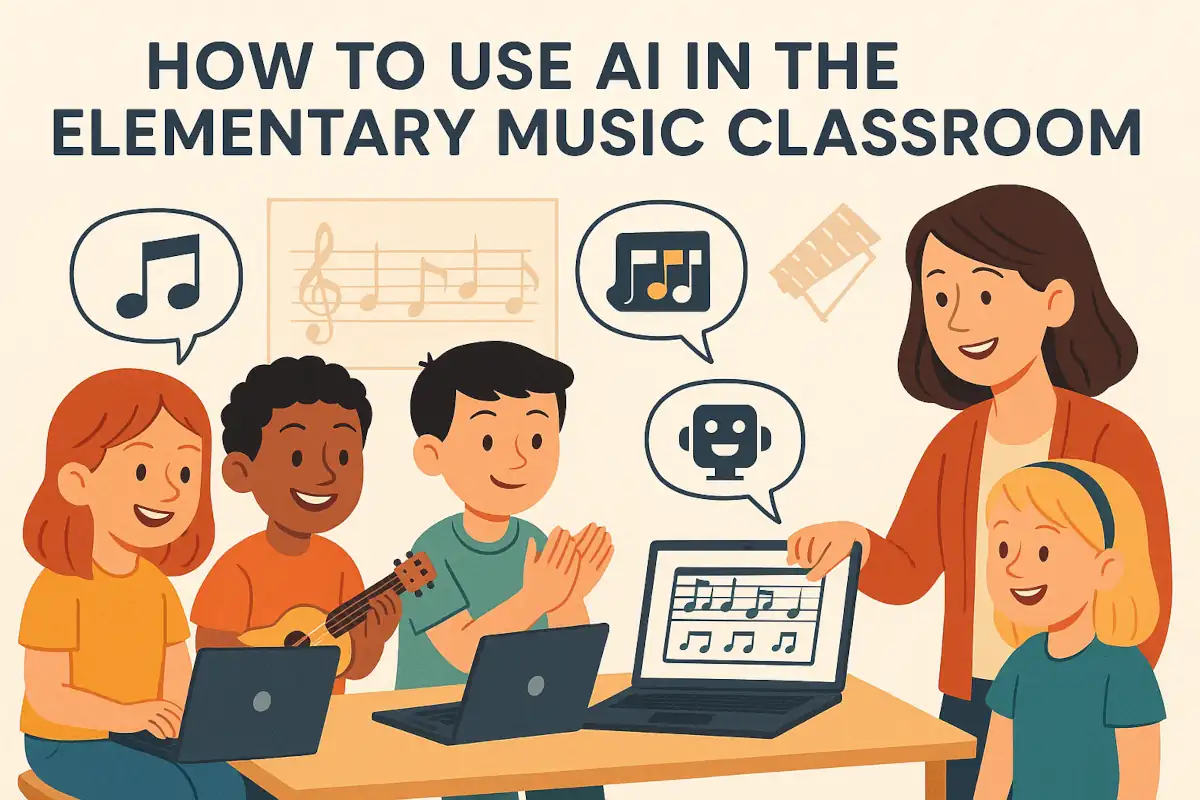
[…] 🎵 How to Use AI in the Elementary Music Classroom: Fun, Creative & Totally Doable! […]