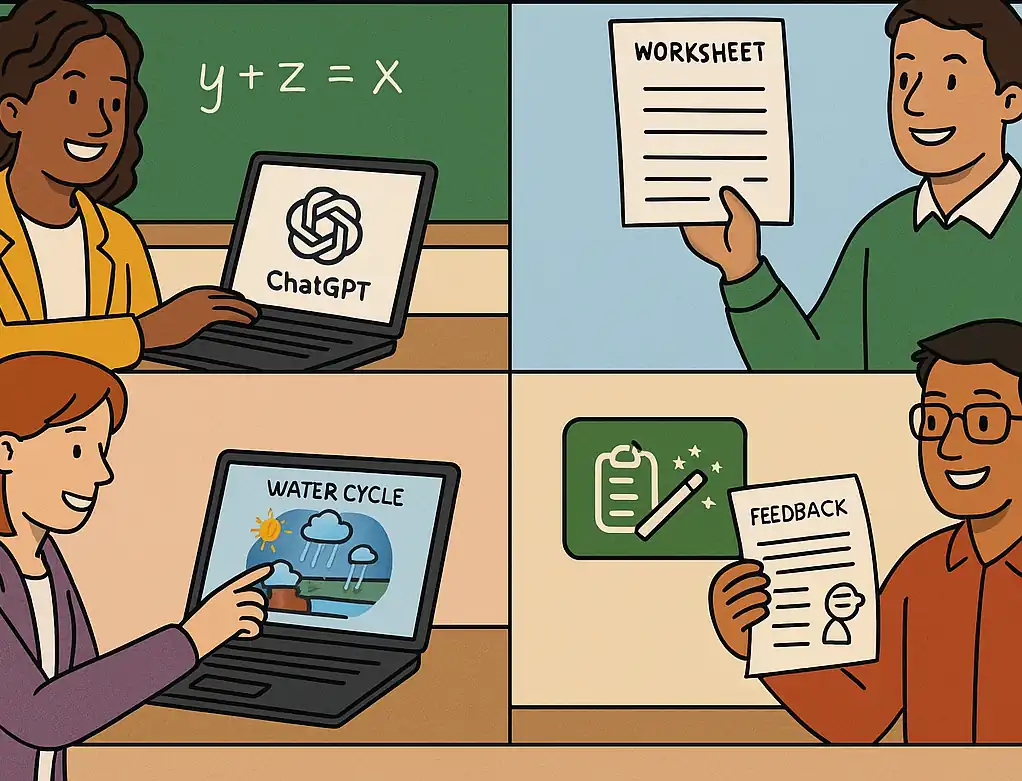“AI is just a trend—right?”
Not anymore. Teachers around the world are using tools like ChatGPT, Diffit, and Canva AI to plan lessons, generate feedback, design worksheets, and even help students express themselves. And the best part? You don’t need to be a tech expert to start.
In this post, we’re showcasing real teachers using AI in real classrooms. You’ll see what they did, which tools they used, and how you can try the same ideas—today.
🧾 TL;DR Summary
- 📚 Teachers worldwide are using AI for lesson planning, feedback, and engagement
- 🛠️ Tools like ChatGPT, MagicSchool, Diffit, and Canva are leading the way
- 🧠 Try the prompts and tools shared by other educators
- ✍️ Submit your own AI teaching success story at the end!
Why This Matters Now
Just a year ago, AI in education felt like a future concept. Today, it’s becoming part of everyday teaching.
From lesson planning in minutes to adapting worksheets for different reading levels, AI is helping teachers spend less time on repetitive tasks—and more time where it counts: with students.
What’s even more exciting? These tools are being used in rural schools, urban centers, special education, and international classrooms. It’s not just tech-savvy teachers who are exploring AI—it’s anyone who wants to make teaching easier, faster, and more creative.
💬 “AI is helping me stay ahead without staying up late.” – A teacher in Mumbai
💬 “I used ChatGPT to help a student with dyslexia understand a story using simpler language.” – An ESL educator in Kenya
💬 “We generated debate questions and role-play prompts using AI—students loved it!” – A teacher in Australia
Grounded Insight: Teachers Are Already Leading This Shift
A 2024 report by the UNESCO Institute for Information Technologies in Education found that:
“AI tools are most effective in classrooms where educators are empowered to adapt them to their local context and needs.”
(Source: UNESCO IITE, 2024 Policy Brief on AI in Education)
Another EdTech Evidence Exchange study reported that:
“Over 60% of teachers using AI tools for planning and differentiation reported saving 2–5 hours per week.”
These real-life examples prove what research already shows—teachers are not being replaced by AI. They are enhancing their creativity, responsiveness, and impact with it. Whether you’re using ChatGPT to reword a science question, Canva to design a class poster, or MagicSchool to give faster feedback—AI becomes a teaching assistant when teachers remain in charge.
👩🏫 1. Lesson Planning in Minutes
Tool: ChatGPT
Prompt Used:
“Create a 3-day lesson plan on the poem ‘The Road Not Taken’ for Grade 6. Include objectives, activities, and one assessment.”
Result: Saved 2 hours, got a clear structure, and adapted it for slower learners in 5 minutes.
👨🏫 2. Worksheet Differentiation for Mixed-Ability Class
Tool: Diffit
What he did: Pasted a word problem on fractions and generated 3 levels of difficulty.
Impact: Students got exactly what they needed—no one felt left out.
👩🏫 3. Poster Creation for Science Week
Tool: Canva AI
Prompt Used:
“Design a poster on the water cycle for 8th graders with icons, simple text, and space for labeling.”
Bonus: She printed them as handouts and used them for a group quiz too!
🧑🎓 4. Feedback Generation for Projects
Tool: MagicSchool.ai
Use: Used the “Feedback Generator” to give personalized comments to 28 students in under 15 minutes.
Prompt: He pasted student descriptions and selected “Growth-focused feedback.”
Try These Prompts + Tools in Your Class Today
Below are proven, easy-to-use prompts based on what real educators are already doing. All you need to do is copy, paste, and tweak them to suit your needs.
📚 Lesson Planning – ChatGPT / Gemini
➗ Differentiated Worksheet – Diffit / MagicSchool
– Beginner level with visuals,
– Standard level with word problems,
– Advanced with reasoning questions.”
🎨 Poster/Slide Visual – Canva AI / Microsoft Designer
🧑🏫 Project Feedback – MagicSchool.ai
🧠 Critical Thinking Prompt – ChatGPT / Poe
Submit Your Own AI Teaching Story
We’ve shared how teachers from around the world are using AI—now it’s your turn!
🧑🏫 Have you used ChatGPT, Canva AI, MagicSchool, Diffit, or any other tool in your classroom?
Whether it saved you time, helped a struggling student, or created something magical—we want to hear about it Please write in comment below.
AI Tools for Teachers
🎯 AI-Enhanced Picture Worksheets for English, Math & Science
✨ Top AI-Powered Apps to Save Teachers Hours of Work Every Week
📚 Personalized Learning with AI : Create Differentiated Worksheets in Minutes
AI Lessons for Teachers
✨ AI Lesson Day 2 : What is Generative AI? A Simple Guide for Teachers
AI Lesson Day 3: The Evolution of Teaching: From Chalkboards to Chatbots