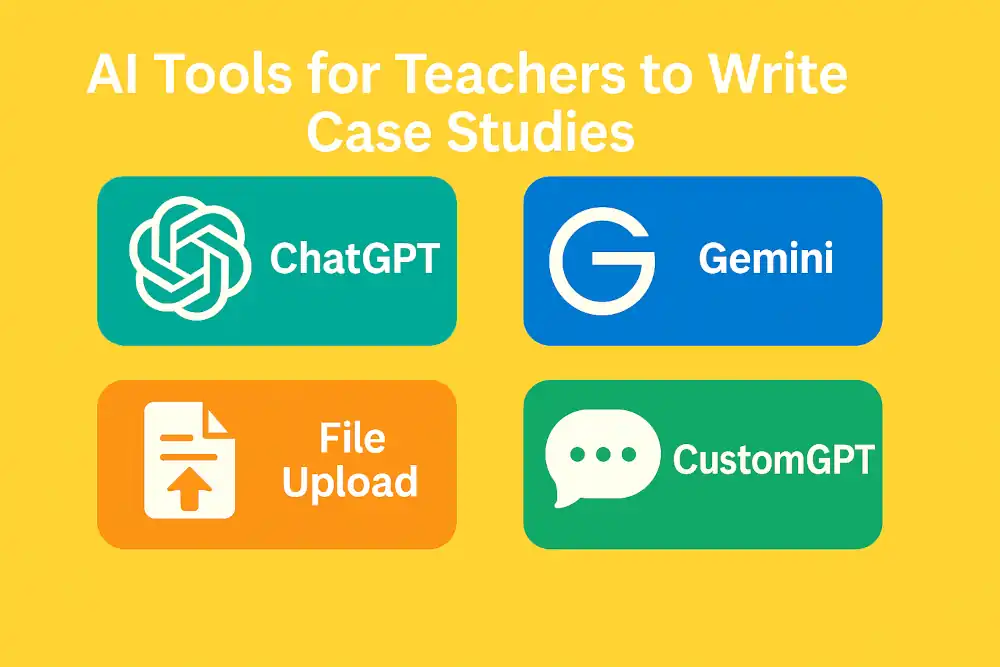🔥 Introduction
Case studies can inspire, explain, and educate—but they also take time.
What if you could write clear, structured, and even visually supported case studies in minutes?
In this blog, we’ll show you how to write compelling case studies using free AI tools like ChatGPT, Canva, and Google Docs. Whether you’re a teacher, researcher, or content creator, this guide is for you.
🧰 Top Free Tools to Write Case Studies
1. 🧠 ChatGPT or Gemini (Text Drafting)
Use ChatGPT to:
-
Generate a full outline based on your scenario
-
Expand each section with clarity and flow
-
Rephrase technical language for general audiences
-
Add a strong conclusion or call to action
🟢 Example Prompt:
“Write a case study about a school that used solar energy to reduce electricity bills. Include background, challenge, solution, and result.”
2. 🧾 Google Docs (Structuring & Sharing)
Once the content is ready, paste it into Google Docs.
Use headers, comment tools, and version history to polish and collaborate.
🟢 Tip: Use the ‘Table of Contents’ add-on for longer case studies.
3. 🎨 Canva (Visual Support)
Make your case study pop with icons, charts, and banners.
Search “case study template” on Canva and simply plug your AI-generated content in.
🟢 Use:
-
📊 Diagrams of the problem → solution
-
👥 Before/after statistics
-
🎯 Impact visuals or testimonial quotes
🧪 Case Study Format You Can Follow (Copy-Paste Ready) without Your Content
💬 AI Prompts to Generate Case Studies Quickly
🧑🏫 Real-Life Case Study Ideas for Teachers
Writing a case study doesn’t always mean analyzing a business. Teachers can use case studies to document and share real progress from their own classrooms or schools.
Here are examples you can turn into AI-powered case studies:
🍎 1. Boosting Reading Levels with EdTech
Prompt to use:
“Write a case study about how a teacher used a free reading app to help underperforming students improve fluency over one semester.”
🧪 2. A Science Project That Transformed Learning
Prompt to use:
“Generate a case study of a middle school class that designed a compost system and tracked results.”
🎨 3. Special Needs Student Support Plan
Prompt to use:
“Create a case study showing how personalized lesson plans improved focus for a student with ADHD.”
🌍 4. School-Wide Initiative: Plastic-Free Campus
Prompt to use:
“Write a case study about how students and teachers worked together to reduce plastic usage in their school by 80%.”
📝 These examples can be turned into teacher portfolios, grant applications, or training modules—and now, with AI, they take just minutes to write clearly and impactfully.
📂 Use Your Own content to Write Grounded and more controlled Case Studies with AI
One of the most powerful ways to write meaningful case studies is to start with your real classroom materials. AI tools like ChatGPT can turn your Word files, lesson plans, or student reports into structured, publish-ready case studies in minutes.
🧑🏫 Example Use Cases:
-
Upload a lesson plan and ask ChatGPT to turn it into a “Case Study on Innovative Teaching”
-
Use an assessment report and generate a case study showing improvement strategies
-
Take student survey results and generate a “Challenge–Intervention–Impact” format summary
🟢 How to Do It with ChatGPT Plus (with file upload):
-
Upload your
.docx,.pdf, or.txtfile into ChatGPT -
Use a prompt like:
-
Edit and polish using Google Docs or Canva for final layout
🔄 BONUS: Prompt Without File Upload (For Free Users)
If file upload isn’t available, simply paste key text and use this prompt:
✅ This section encourages teachers to ground AI in their own experience, making the output authentic and relevant.
AI Tools for Teachers
🎯 AI-Enhanced Picture Worksheets for English, Math & Science
✨ Top AI-Powered Apps to Save Teachers Hours of Work Every Week
📚 Personalized Learning with AI : Create Differentiated Worksheets in Minutes
AI Lessons for Teachers
✨ AI Lesson Day 2 : What is Generative AI? A Simple Guide for Teachers
AI Lesson Day 3: The Evolution of Teaching: From Chalkboards to Chatbots