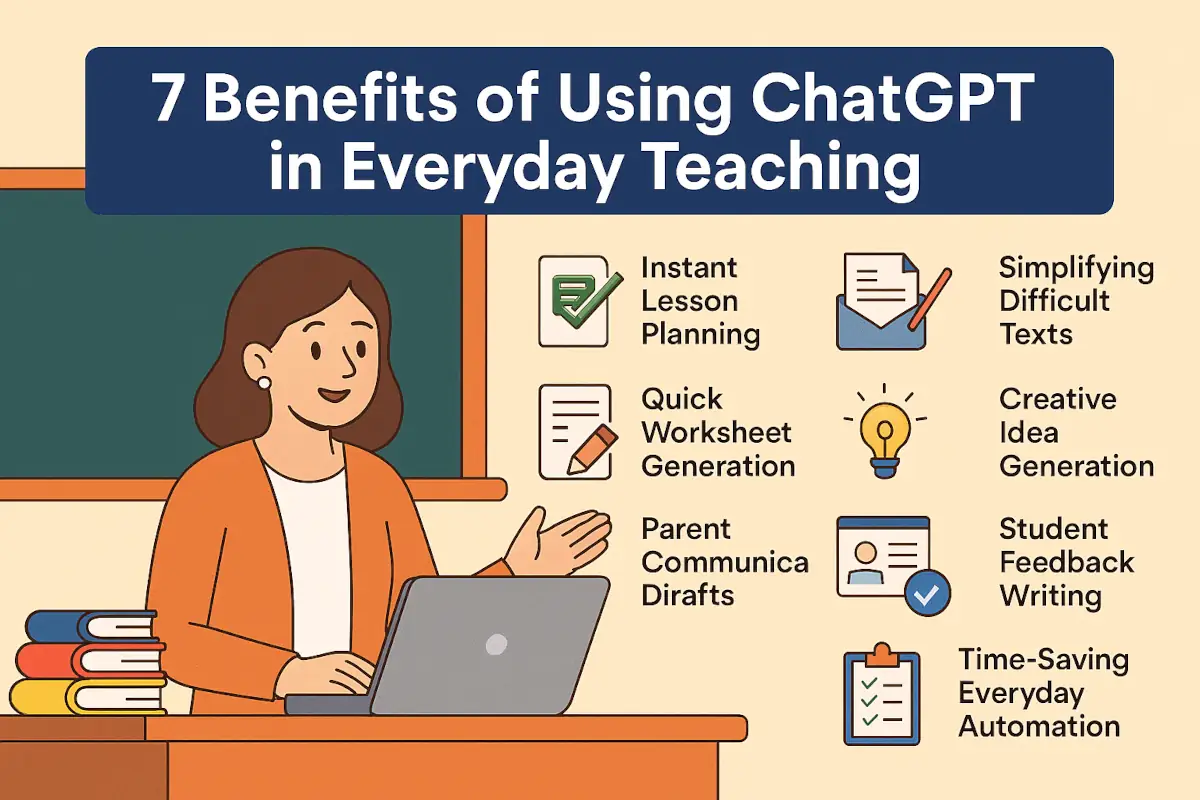AI tools like ChatGPT, Google Gemini, and DeepSeek are revolutionizing education by making teaching more efficient, interactive, and personalized. Here are 7 key benefits—with real-world examples—of how you can integrate these AI assistants into your daily teaching.
ChatGPT isn’t just for coders or writers—it’s quietly becoming a teacher’s best assistant. From lesson planning and content creation to student feedback and parent communication, ChatGPT can help you save time, spark ideas, and reduce repetitive work.
This blog highlights 7 everyday ways teachers around the world are using ChatGPT—and how you can try the same, even with zero technical background.
🧾 TL;DR Summary
- 📚 ChatGPT saves time in daily teaching tasks like lesson planning and worksheet writing
- 🧠 Great for idea generation, simplification, and differentiation
- ✍️ Can personalize feedback and parent communication
- 🧰 No setup needed—just your browser and a good prompt
- 🎁 Free prompt pack + classroom use cases included
1. Instant Lesson Planning & Resource Generation
AI tools can help teachers quickly generate lesson plans, worksheets, quizzes, and discussion prompts. Simply input a topic, and ChatGPT, Gemini, or DeepSeek can provide structured outlines, activity ideas, and even rubrics—saving hours of prep time.
💡 Example Prompt:
“Generate a 45-minute lesson plan for teaching photosynthesis to 7th graders, including an engaging hook and group activity.”
2. Personalized Student Support
Every student learns differently. AI chatbots can provide tailored explanations, additional practice questions, or simplified summaries based on individual needs. This helps reinforce learning without requiring constant 1:1 teacher attention.
💡 Example Use:
A student struggling with algebra can ask Gemini for step-by-step breakdowns of equations, while an advanced learner gets challenge problems.
3. Automated Grading & Feedback
While AI can’t replace human grading entirely, it can assess short-answer questions, provide grammar corrections, and even give feedback on essays—freeing up teachers to focus on deeper instructional support.
💡 Example Prompt:
“Analyze this student’s essay for clarity, coherence, and grammar errors, then provide constructive feedback.”
4. Engaging Classroom Discussions & Debates
AI can simulate Socratic questioning, debate prompts, or role-play scenarios to encourage critical thinking. Teachers can use these tools to generate thought-provoking questions or even have AI “play” a historical figure in a discussion.
💡 Example Use:
“Act as Socrates and ask my students open-ended questions about ethics.”
5. Language Learning & Accessibility Support
For ELL (English Language Learners) and students with learning differences, AI can:
✔ Translate materials
✔ Simplify complex texts
✔ Generate vocabulary lists
✔ Offer pronunciation guides
💡 Example Prompt:
“Break down this science passage into simpler terms for a 5th-grade ESL student.”
6. Creative Project & Assignment Ideas
Stuck in a lesson rut? AI can suggest innovative project ideas, multimedia assignments, or interdisciplinary connections to make learning more dynamic.
💡 Example Prompt:
“Suggest a hands-on group project for a high school history class studying the Industrial Revolution.”
7. 24/7 Homework Help & Tutoring
Students can use AI tools responsibly to get homework help outside school hours. Teachers can guide them on how to use these tools effectively—encouraging problem-solving rather than just copying answers.
💡 Example Use:
A student stuck on a math problem can ask DeepSeek to explain the solution process instead of just giving the answer.
Practical Examples in Each Category
1. Instant Lesson Planning & Resource Generation
Instead of spending hours designing lessons, teachers can use AI to generate structured plans, worksheets, and activities in seconds.
💡 Practical Examples:
- “Create a 60-minute lesson on the water cycle for 5th grade, including a hands-on experiment.”
(AI provides: Engage → Explain → Explore → Elaborate → Evaluate stages.) - “Generate a vocabulary matching quiz on ‘Ecosystems’ with 10 terms and definitions.”
- “Give me 5 discussion questions for ‘To Kill a Mockingbird’ that promote critical thinking.”
2. Personalized Student Support
AI can adapt explanations to different learning levels, helping struggling students and challenging advanced learners.
💡 Practical Examples:
- A student asks: “Explain fractions in a simple way with an example.”
(AI responds with pizza slice analogies.) - An advanced student requests: “Give me a challenging calculus problem with step-by-step solution.”
- For a student with dyslexia: “Summarize this history chapter in bullet points.”
3. Automated Grading & Feedback
AI can check grammar, assess short answers, and even provide rubric-based feedback—saving teachers hours.
💡 Practical Examples:
- “Grade this 8th-grade essay on climate change for clarity, evidence, and grammar.”
(AI highlights errors and suggests improvements.) - “Score these short-answer responses about the Civil War out of 5 points.”
- “Provide feedback on this student’s science lab report.”
4. Engaging Classroom Discussions & Debates
AI can simulate debates, generate thought-provoking questions, or even role-play historical figures.
💡 Practical Examples:
- “Debate me as Thomas Jefferson on the issue of states’ rights.”
(AI responds in character.) - “Generate 5 philosophical questions about ‘The Giver’ for a Socratic seminar.”
- “Simulate a press conference where students interview Abraham Lincoln.”
5. Language Learning & Accessibility Support
AI helps ELL students, special education needs, and struggling readers by simplifying texts and translating materials.
💡 Practical Examples:
- “Translate this parent newsletter into Spanish and Vietnamese.”
- “Break down this complex biology paragraph into simpler terms.”
- “Generate a list of 10 sight words with images for an ESL student.”
6. Creative Project & Assignment Ideas
AI can suggest innovative, cross-curricular projects to make learning more engaging.
💡 Practical Examples:
- “Suggest a STEM project related to ‘The Martian’ novel.”
(AI proposes: Design a Mars habitat using recycled materials.) - “Give me a creative book report alternative to a standard essay.”
(AI suggests: Podcast interview with a character, comic strip summary, or TikTok-style book review.) - “Plan a role-playing activity for a history lesson on the American Revolution.”
7. 24/7 Homework Help & Tutoring
Students can use AI responsibly for guided learning outside class.
💡 Practical Examples:
- A student types: “Help me solve 2x + 5 = 15 step by step.”
(AI explains inverse operations.) - “Explain the theme of ‘The Great Gatsby’ in simple terms.”
- “Give me 3 practice problems on quadratic equations with answers.”
Final Thoughts: AI as a Teaching Assistant
These tools don’t replace teachers—they enhance efficiency so educators can focus on meaningful interactions.
Try These Prompts Today!
- “Create a 10-minute warm-up activity for algebra.”
- “Generate a parent email about upcoming exams.”
- “Help me differentiate this lesson for visual, auditory, and kinesthetic learners.”
How are you using AI in your classroom? Share your best prompts below! 👇
Also Look Into
AI Tools for Teachers
AI Lessons for Teachers
✨ AI Lesson Day 2 : What is Generative AI? A Simple Guide for Teachers
AI Lesson Day 3: The Evolution of Teaching: From Chalkboards to Chatbots